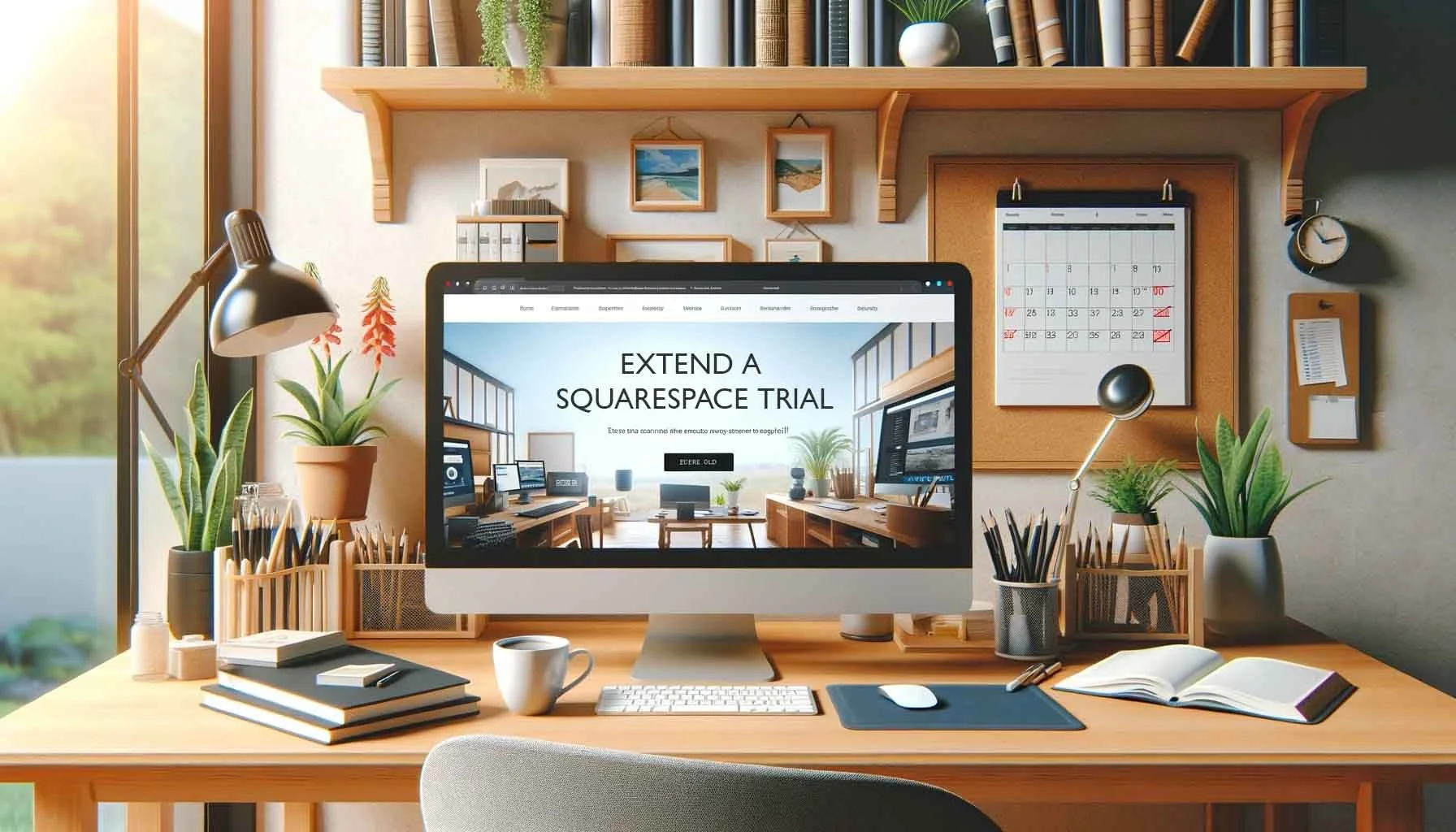How to extend an expired Squarespace trial
Did your Squarespace trial end too soon for you to finish building your website?
Read our easy step by step guide to simple methods of extending your Squarespace trial.
PLUS, Our handy tool instantly extends your trial.
Squarespace Trial Extension Tool
Extend your trial right here, right now.
Standard trials extend by 7 days. Circle trials extend by 6 to 12 months
You can keep coming back to extend, so bookmark this page
Important - Your current trial must be expired for this to work.
How long is the standard Squarespace free trial?
The initial trial period for Squarespace lasts 14 days.
When the 14-day trial period expires, Squarespace will send you an email with the option to extend the trial for an additional 7 days, creating a total of 21 days for the free trial.
After your trial expires, you'll receive an email from customercare@squarespace.com with the subject "Your trial has expired. Need more time?".
You can extend your Squarespace trial directly from this email.
Look up the email in your inbox.
Select the "Extend your trial by seven days" link.
You will be taken to a confirmation page stating, "Your trial has been successfully extended." Click "Back to your website" to access your trial site.
Once logged in, you will find your trial site just as you last accessed it.
The trial will conclude in seven days, after which you will be prompted to upgrade to a paid plan.
How do I extend an expired Squarespace Trial beyond 21 days?
Use the Squarespace trial extension tool (above)
This is the fastest and easiest way.
This method is repeatable.
Add a URL method
If you add /config/extendtrial to your Squarespace built-in domain you will get a trial extension
The typical extension duration is 7-14 days using this method, though sites created or administered by Squarespace Circle members get 6 month trial extensions.
This method is also repeatable.
Contact Squarespace directly
You can contact Squarespace Support and request a trial extension.
It’s possible to get a trial extension of up to 6 months with this approach.
What are the benefits of extending a Squarespace trial
Having additional time to build and assess your website: The standard 14-day free trial may not provide enough time to fully develop your site and determine if Squarespace is the right platform for you. Extending the trial gives you extra time to improve your site before committing to a paid plan.
Prevent losing your progress if the trial expires: If your trial ends before you are ready to upgrade to a paid plan, your site content could be at risk of deletion. Extending the trial ensures that you do not lose the effort you have put into your site.
Experiment with more features and designs: A longer trial gives you the opportunity to thoroughly explore Squarespace's features, try out different templates, and gain a better understanding of the platform's capabilities before deciding to upgrade.
Additional time to get acquainted with the platform and its tools.
Ability to test website performance and responsiveness on various devices.
Opportunity to gather feedback from your target audience before launching.
Alternatives to extending your trial
Start a new trial Create new trials to keep testing. This is not a good approach because you'll be building from scratch.
Create duplicate sites with fresh trials: Some users duplicate their site to create a copy with a new 14-day trial, allowing them to keep working while preserving their original site.
Frequently Asked Questions
What happens if I don’t finish creating my site during the trial period?
If your Squarespace trial expires before you’ve finished building your website you can extend your trial using the methods mentioned at the top of this article.
Will Squarespace delete my website after the trial is over?
Squarespace does not immediately delete your website after the trial ends. Instead, your site content is saved for a period of four months, during which you cannot edit the content unless you choose to transition to a paid plan. If you do not upgrade within these four months, then your website content may be permanently removed from Squarespace's system according to their policy on data retention .
How many times can I extend a Squarespace free trial?
Officially, Squarespace allows a one-time, 7-day extension to the standard 14-day free trial. This effectively gives you a 21-day free trial.
It’s possible to extend trials indefinitely using the methods outlined above.
What happens if I miss the extension offer from Squarespace?
If you miss the initial extension offer, you may not have another opportunity to extend the trial officially through Squarespace, though contacting customer support might offer alternative solutions.
Will my content be saved if my trial expires without extension?
Squarespace saves your content for four months after the trial expires. During this period, you can upgrade to a paid plan to regain access and edit your site.
How do I ensure I don’t lose any work done during the trial period?
To avoid losing any work, consider upgrading to a paid plan before your trial ends or ensure you have backups of your content.
What happens after the 14 day (extended or not) trial period?
Squarespace does not immediately delete websites once the trial period expires. An expired trial site's content is preserved for four months.
During this time, you cannot make any edits unless you extend the trial (using methods above) or opt for a paid plan.
If you decide against upgrading within this timeframe, your website content may be permanently deleted from Squarespace's servers
Related Topics and Common Search Terms:
Squarespace trial period
Extending Squarespace free trial
Squarespace trial extension
How to get more time on Squarespace trial
Squarespace trial save content
Squarespace Circle benefits
Squarespace free trial limitations
Steps to extend Squarespace trial
Squarespace trial renewal
Duplicate Squarespace site for extended trial