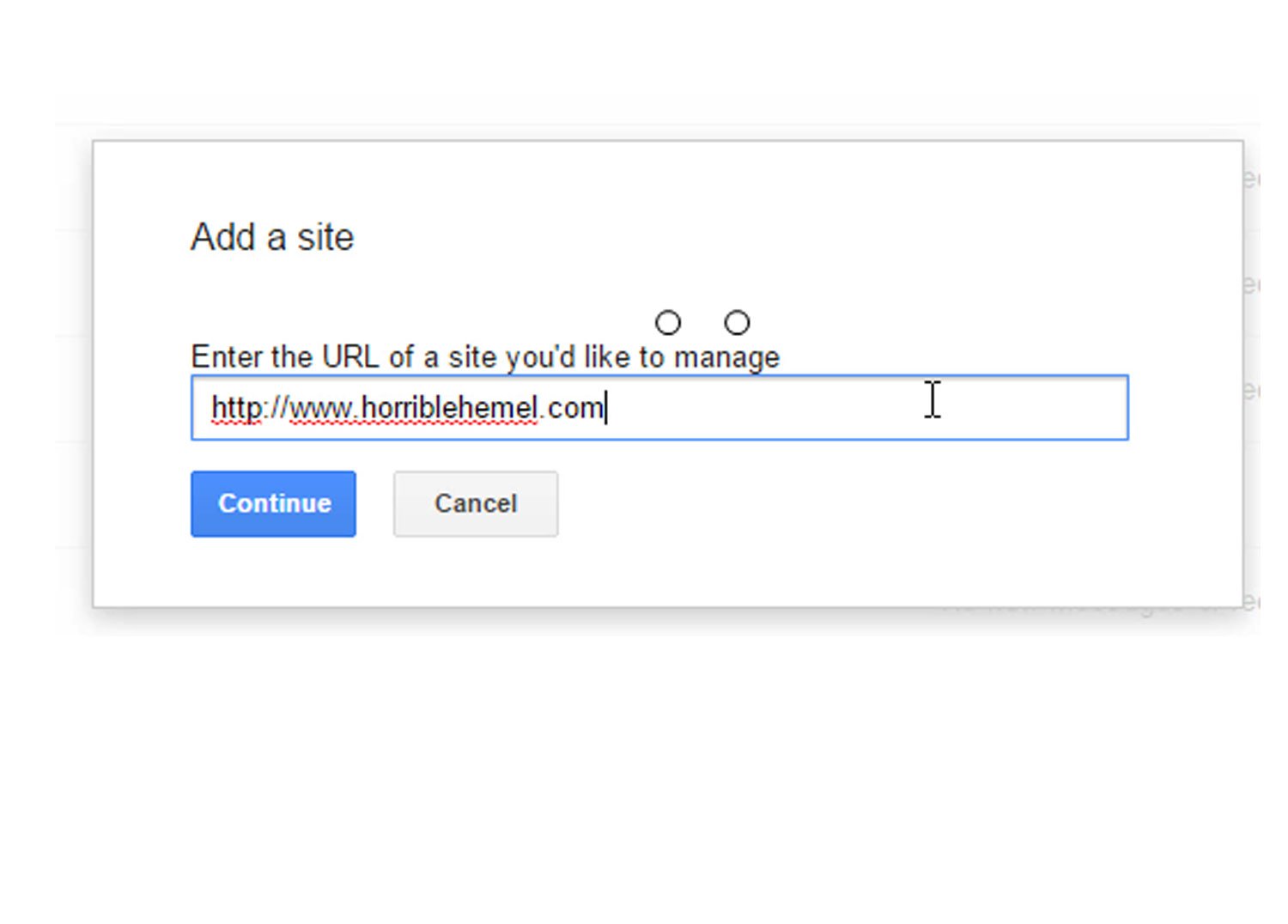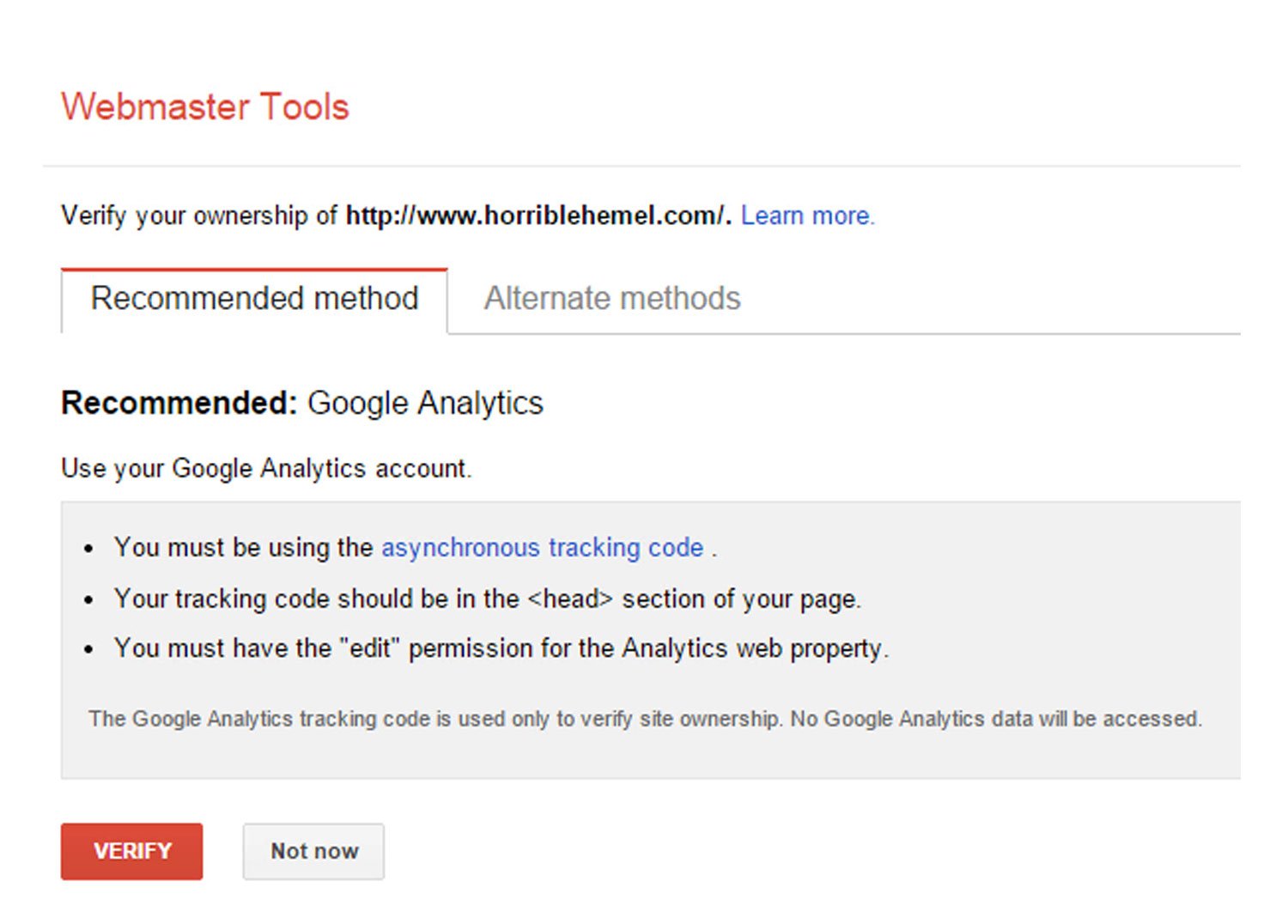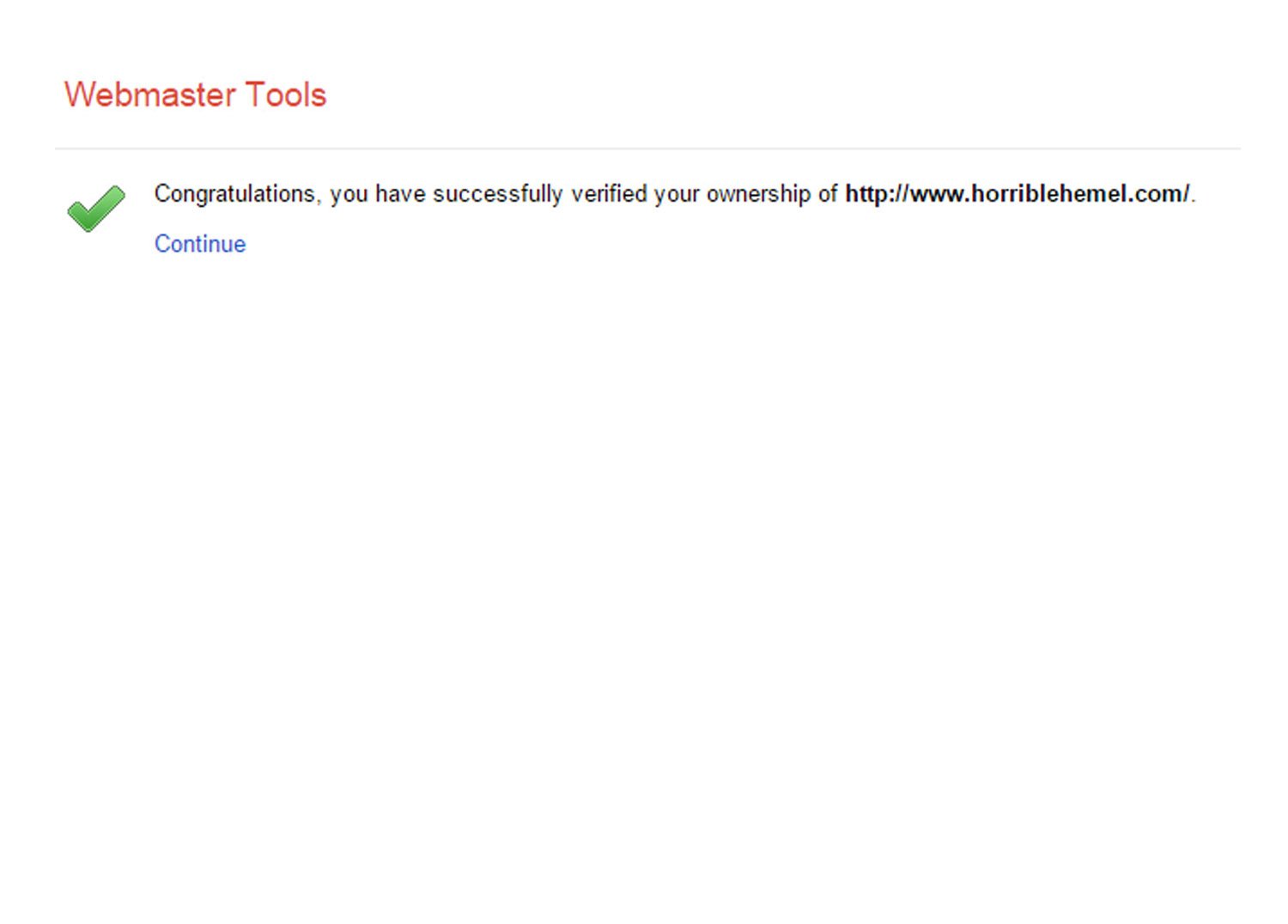How to prepare for a Squarespace Traffic Building campaign
More in SEO Tips & Tools
Whether you have a new or a long established Squarespace website there’s a little groundwork you should undertake before embarking on a traffic building campaign.
Although they won’t directly boost your traffic these preparatory steps will help you to baseline your current position and monitor the results of your online marketing activities.
Step 1 - Setup Google Analytics
Step 2 - Setup Google Webmaster Tools
Step 1 - Setup Google Analytics
Although Squarespace has its own Metrics, Google Analytics provides a much better platform for tracking user activity and monitoring the effectiveness of Search Marketing activities.
Go to the Google Analytics website and follow the steps to set up a new Google Analytics account (If you’ve already setup a Google Analytics account you can skip this step)
Copy the Analytics account number (it looks something like UA-123456-1)
Open the admin interface for your Squarespace account
Go to Settings > Advanced > External Services and paste your Analytics account number into the box labelled Google Analytics Account Number
Save the settings and then view a few pages on the main url (not logged in) of your Squarespace website. If you look at the Real Time Overview in your Google Analytics account you should see page views being measured.
Step 2 - Setup Google Webmaster Tools
Google Webmaster Tools includes a number of invaluable tools and reports that help you to plan and research search engine optimisation activities.
Whereas Google Analytics shows you the behaviour of users who have reached your website, Google Webmaster Tools can tell you when your site is displayed in search results even if the searcher didn’t visit your site. More of this in a future article - for now, trust me when I say you need to get it working for you.
Setting up Google Webmaster Tools is easy if you already have Google Analytics installed on your Squarespace website. All you need to do is submit your url (make sure it’s your main site url, not the Squarespace admin url) and then click a verification button.. ..job done.
What Next?
If you have a new Squarespace website both the Google Analytics and Google Webmaster Tools reports will initially have very little information in them.
If you have an established site your Google Analytics account track will be tracking user activity and it’s likely that the Google Webmaster Tools account already has useful information in it.
In future articles I’ll show how to use the information in Google Analytics and Google Webmaster Tools to measure your current Squarespace site performance and to plan, implement and track the performance of your online marketing activities.